32.6 Flutter Android App
20210327
With an Android device connected by USB flutter will find it (data sharing from the Android device is not required). If you happen to have your device connected to your computer, charging, whilst learning flutter, and you build for android, unwittingly you will end up with the app installed on that device! That is how easy it is to install a self-developed app on your device.
The command to install and then run the app on your Android device, assuming it is the first listed from the devices command, is:
$ flutter run
Launching lib/main.dart on SM G930F in debug mode...
Running Gradle task 'assembleDebug'...
Running Gradle task 'assembleDebug'... Done 1,749ms
✓ Built build/app/outputs/flutter-apk/app-debug.apk.
Installing build/app/outputs/flutter-apk/app.apk... 25.5s
Syncing files to device SM G930F... 82ms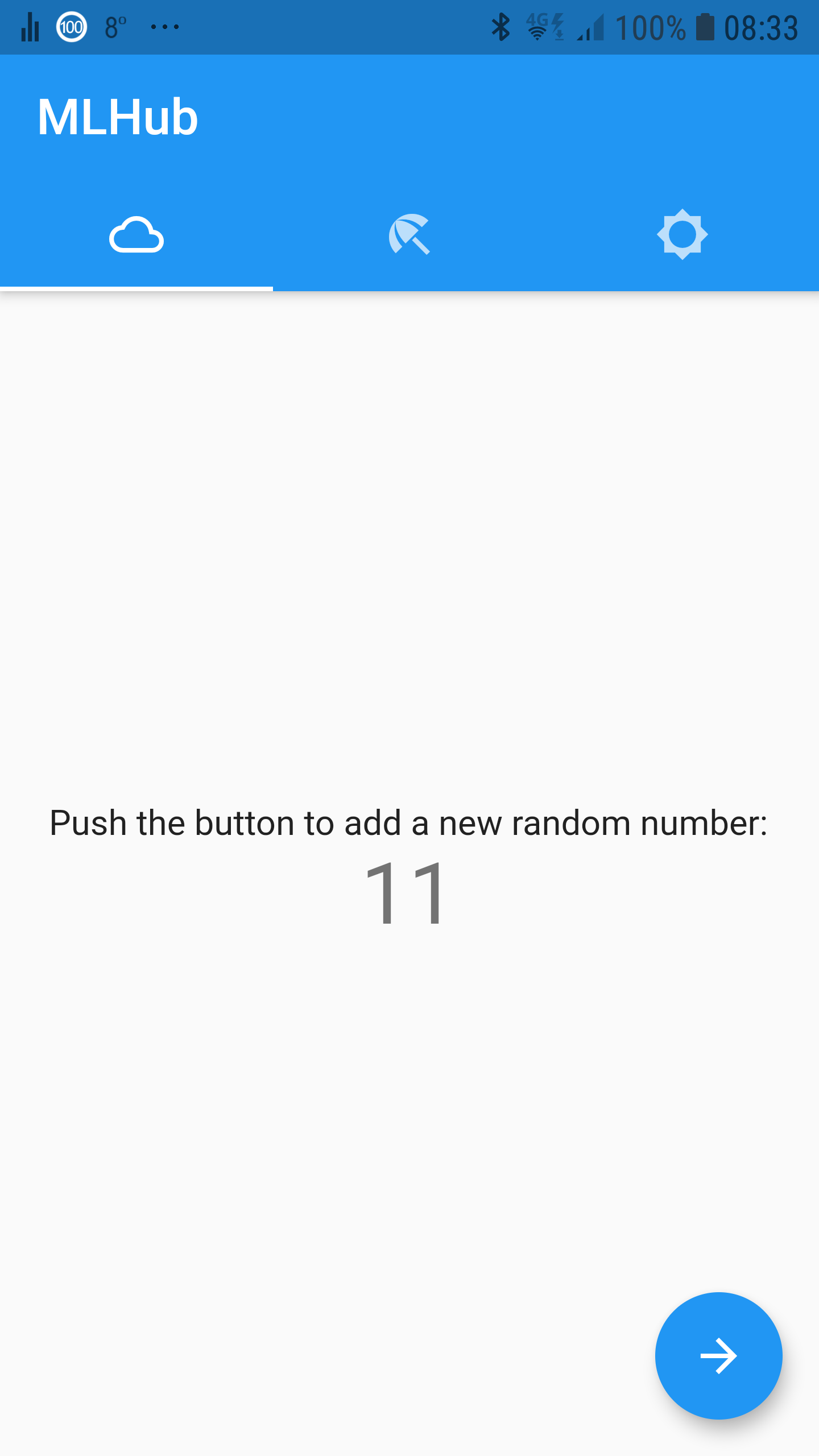
To quit from the remote app running on the device type q or else use
d to detach from the device but leave the app running on the device.
q
Application finished.Your donation will support ongoing availability and give you access to the PDF version of this book. Desktop Survival Guides include Data Science, GNU/Linux, and MLHub. Books available on Amazon include Data Mining with Rattle and Essentials of Data Science. Popular open source software includes rattle, wajig, and mlhub. Hosted by Togaware, a pioneer of free and open source software since 1984. Copyright © 1995-2022 Graham.Williams@togaware.com Creative Commons Attribution-ShareAlike 4.0
