67.6 PDF Cropping
20200717
To crop a pdf document (multiple pages included) use
pdfcrop
with --margins. For example to remove crop marks from a book
proof in each of the four corners of the document, experimentation
might suggest a crop margin of -50 works:
View the resulting document:
Below we see the original at the top and the cropped version at the bottom. When printing, the image will generally be expanded to fit the page, though that is often a setting within the application controlling the printing.
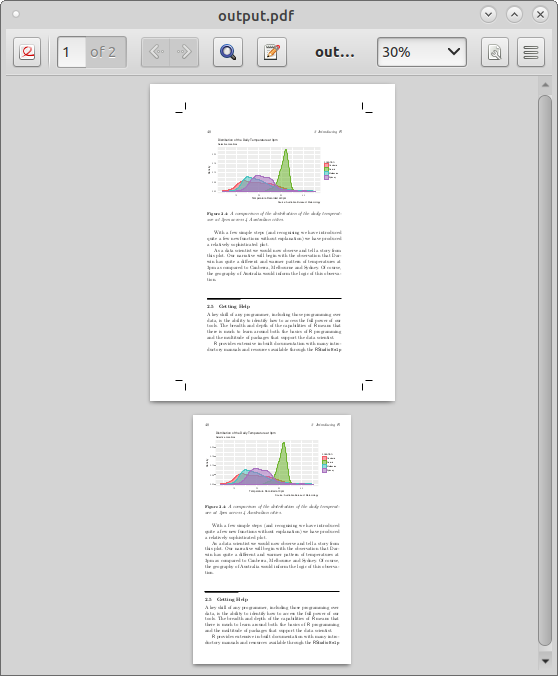
To crop most of the lower portion of a page, noting that you may want to experiment with the 675 here:
The arguments to --margins are
<left> <top> <right> <bottom>.
Your donation will support ongoing availability and give you access to the PDF version of this book. Desktop Survival Guides include Data Science, GNU/Linux, and MLHub. Books available on Amazon include Data Mining with Rattle and Essentials of Data Science. Popular open source software includes rattle, wajig, and mlhub. Hosted by Togaware, a pioneer of free and open source software since 1984. Copyright © 1995-2022 Graham.Williams@togaware.com Creative Commons Attribution-ShareAlike 4.0
